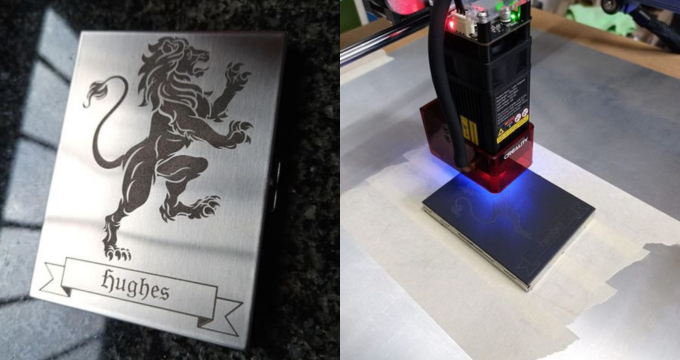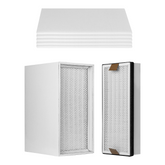The Crealityfalcon 10W Laser Engraver is an innovative addition to the world of laser cutting and engraving. It boasts of a 0.06mm high precision, one-pass cutting ability of up to 12mm wood, and a powerful 10W output. A perfect combination of power and precision, this machine is a game-changer in the engraving and cutting industry.
Features
- Ultra-Precise Engraving: Achieve unparalleled detail with a 0.06mm precision level, ideal for intricate designs.
- Efficient Wood Cutting: Capable of slicing through 12mm wood in just one pass, showcasing impressive cutting efficiency.
- High-Energy Output: Boasts a 10W laser, providing swift and powerful engraving and cutting performance.
- Versatile Engraving and Cutting: Excelling in both engraving and cutting tasks, it's a versatile tool for various creative needs.
- Enhanced Safety Features: Equipped with an anti-UV filter acrylic cover that blocks 97% of UV rays, ensuring eye safety.
- User-Friendly Operation: Compatible with LightBurn and GRBL software, it offers simple one-button operation.
- Eye Protection Design: Includes a protective cover around the laser head to prevent dazzling and enhance safety.
Capacity of Engraving and Cutting

The CrealityFalcon 10W Laser Engraver demonstrates enhanced capability in cutting and engraving. It efficiently handles thicker materials, easily cutting through 12mm wood in a single pass and capable of handling up to 18mm woodboard. Its engraving prowess is evident in its ability to imprint distinct patterns on hard materials, including stainless steel, making it suitable for diverse crafting and professional needs.
Assembly Tutorial Video
What Materials CrealityFalcon 10W can use
A wide range of materials can be used with this laser engraver. These include flexible materials like paper, cloth, leather, and fabrics. It can also handle materials of average hardness such as wood, bamboo, acrylics, and ceramics.
How to Use
1. Once the installation is complete, power the machine using the adapter and connect it to the computer or use the TF card containing the gcode file. After powering up, the machine will beep thrice and enter standby mode, indicated by a pulsating light.
2. To enter preview mode, press the microswitch, which will trigger a weak light and the machine will move along the largest X and Y edges of the image to be processed, with the indicator light on. During this time, adjust the material to the desired position.
Explanation of Microswitch Use:
- In preview mode, pressing the microswitch again will activate engraving mode. The laser head will emit a strong light and the machine will begin engraving, with the indicator light on.
- Pause Engraving: To pause, press the microswitch or click the "Pause" button in the software, at which point the indicator light will pulse. Press the microswitch again to resume engraving.
- Cancel Engraving: To cancel engraving, press and hold the microswitch for 3 seconds, or click the "Cancel" button in the software. The machine will beep once and start to reset, beeping twice once the reset is complete. It will then enter standby mode, with the indicator light pulsating.
3. Upon completion of engraving, the machine will beep thrice and start to reset. Once the reset is complete, it will beep twice, enter standby mode, and the indicator light will pulse.
Pros
The Crealityfalcon 10W Laser Engraver is easy to assemble, usually taking about 10 minutes. It has a good engraving area with a 400mmx415mm workspace. It's a versatile machine that can engrave and cut several materials and comes with several useful accessories. It also features a one-button control for easy operation, a millimetric scale on the X and Y profiles, a bubble level, a multi-level fixed focus tool, and a gyroscope to detect tilt, flip, or drop. Adjusting the height of the laser is also easy with optional raisers.
Cons
Despite its many advantages, the Crealityfalcon 10W Laser Engraver has a couple of downsides. It lacks a wireless connection, and it has only one Y-axis stepper motor.
Work Display

Parameters

| Product | CR-Laser Falcon 10W |
|---|---|
| Machine Power | Max. 72W |
| Laser Module Output Power | 10W |
| Cutting Thickness | 12mm woodboard |
| Laser Spot | 0.06mm |
| Working Area | 400mm*415mm |
| Wavelength | 455±5nm |
| Engraving Speed | Max. 10000mm/min |
| Voltage Input | 100-240V~ 50-60Hz |
| Voltage Output | DC 24.0V 3.0A |
| Connecting Interfaces | TF Card, Type-C |
| Certification | IEC60825, FDA, CE, RoHS, FCC, UKCA, UL, PSE etc. |
| Operating System | Windows, MacOS |
| Control Software | LightBurn, LaserGRBL |
Package List
1.X-axis assembly & Control box assembly
2.Front X-axis profile1
3.Rear X-axis profile*1
4.Left Y-axis assembly1
5.Right Y-axis assembly*1
6.Tripod3
7.Laser module*1
8.Power adaptor1
9.Power cord*1
10.Linden plywood2
11.M5*20 screws18
12.T-shaped nuts*6
13.M1.5/M2/M2.5/M3 Allen keyor
14.Open wrench1
15.TF card & card reader *1
16.Goggles**1
17.Activated carbon smoke absorption cotton*2
18.Black cable tie3
19.Dustless cloth*1
20.Instruction manual*1
21.Multi-level fixed focus bar
In conclusion, the Crealityfalcon 10W Laser Engraver is a powerful, versatile, and user-friendly machine. It's suitable for both beginners and professionals. Despite a few shortcomings, its benefits far outweigh the cons. Whether you want to engrave or cut, this machine is a reliable tool that delivers impressive results. So why wait? Upgrade your workshop with the Crealityfalcon 10W Laser Engraver today!
-
Features
-
Capacity of Engraving and Cutting
-
Assembly Tutorial Video
-
What Materials CrealityFalcon 10W can use
-
How to Use
-
Pros
-
Cons
-
Work Display
-
Parameters
-
Package List






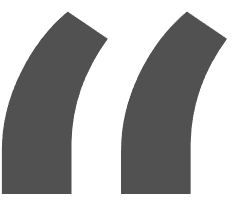 Greetings, greetings all. Love my 10w falcon. This thing exceeded my expectations like crazy. Works like a charm and so easy to build.
Greetings, greetings all. Love my 10w falcon. This thing exceeded my expectations like crazy. Works like a charm and so easy to build.