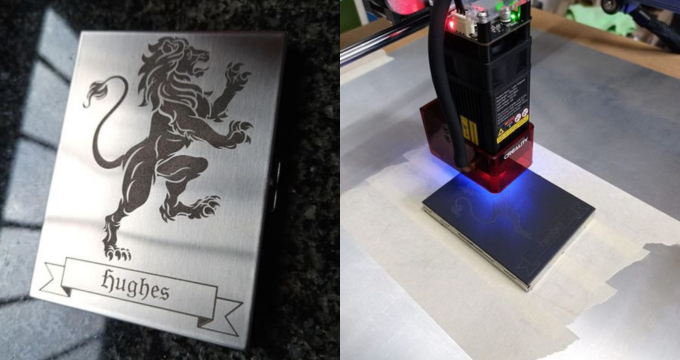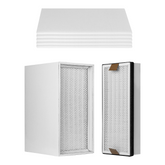The Creality Falcon 2 Pro and the xTool S1 exemplify the tremendous progress in consumer-grade laser cutters, offering hobbyists and small businesses powerful tools for creativity and production. Both machines showcase innovation, making advanced creative technologies increasingly accessible.
In comparing the two, focus areas include pricing, features, and user experiences, seeking to highlight distinctions relevant to potential buyers.Making an informed choice requires careful consideration of these aspects to select the most fitting equipment for one’s creative ventures.
Price Dynamics and Value Proposition
One of the critical factors in choosing between these two machines is undoubtedly the cost. CrealityFalcon has consistently aimed to provide more affordable alternatives to premium products without significantly compromising on quality. The Falcon 2 Pro follows this tradition.
Initially, the xTool S1, a more premium offering, was priced at just over $2400 for its 20W laser version, including crucial accessories like the honeycomb panel and air assist that were previously sold separately.
In response to market dynamics, xTool has reduced this price to $1899. In contrast, Creality’s Falcon 2 Pro, equipped with a 22W laser, undercuts this by pricing itself at around $1299, offering a compelling value proposition, especially considering it includes similar accessories in the package. For those seeking more power, the 40W version of the Falcon 2 Pro aligns with the xTool S1’s reduced price, providing a cost-effective alternative for more demanding applications.
Usability and Software
Both machines are compatible with Lightburn, the industry-standard software for laser engraving and cutting, ensuring a relatively smooth learning curve for new users.
The Falcon 2 Pro distinguishes itself with a top camera for batch tasks, simplifying the alignment process and enhancing productivity, especially for repetitive designs.
Safety Features
Safety is paramount in laser engraving and cutting, and both the Falcon 2 Pro and the xTool S1 are equipped with Class 1 certifications, ensuring no risk of laser exposure.
Each machine incorporates thoughtful safety features, such as emergency stops and operator lockouts, to protect users during operation.
Accessories and Expansion
Both Creality and xTool offer a range of accessories to enhance the versatility of their machines, including rotary axis attachments for cylindrical objects and riser bases to accommodate larger items.
While xTool offers a few unique accessories like the conveyor feeder, Creality’s offerings are generally more affordable, providing better value for hobbyists and small businesses.
Feature Deep-Dive
Both machines showcase features that cater to safety, precision, and user convenience, yet they have distinct advantages.
Safety and Enclosure
The xTool S1 made headlines as the world's first fully enclosed diode laser, a feature now paralleled by the Falcon 2 Pro.
This move towards enclosure is a significant step forward in user safety, eliminating the need for constant supervision and specialized glasses during operation.
Cutting Area and Assembly
The Falcon 2 Pro offers a slightly larger cutting area compared to the S1, providing users with more space for larger projects.
However, it requires some assembly, which, while straightforward, might be a consideration for those seeking a ready-to-use solution straight out of the box like the S1.
Visibility and Usability
With its all-around acrylic cover, the Falcon 2 Pro boasts superior visibility into the working area, enhancing the user experience by allowing for real-time monitoring of the project.
The S1, with its solid back, offers less visibility but compensates with its premium build and ease of use, being ready to operate immediately after unboxing.
Innovation in Laser Technology
Both machines offer interchangeable laser heads, providing flexibility in choosing the right tool for the job. The Falcon 2 Pro's inclusion of a lower-powered laser by default is a thoughtful touch, allowing for finer detail work without additional investment.
The S1’s option for a laser head that uses a different wavelength presents a specialized option for materials that respond better to this specific laser type.
Ease of Use and Positioning
A significant differentiator is the method of workpiece positioning. The Falcon 2 Pro introduces an overhead camera, simplifying the alignment process and enhancing batch production efficiency. This feature is particularly useful for projects requiring precise alignment and repeatability.
The S1, while lacking a camera, offers a manual method that, while potentially more accurate, can be tedious for batch operations.
Software and Connectivity
Both machines are compatible with Lightburn, the industry-standard software for laser operations, ensuring a familiar and robust platform for users.
However, the S1 edges out with its wireless connectivity, offering the convenience of remote job uploads from multiple devices.
Additional Features and Accessories
CrealityFalcon and xTool have developed their versions of rotary axis attachments for cylindrical object engraving, with CrealityFalcon’s version being more cost-effective.
However, the S1 includes features like the automated conveyor feeder and a specialized laser head for metals and plastics, offering more advanced capabilities at an additional cost.
Making the Choice
The decision between the Falcon 2 Pro and the xTool S1 hinges on your specific needs, budget, and value placed on certain features. The Falcon 2 Pro represents exceptional value, offering a robust set of features at a lower price point, making it an attractive option for beginners or those on a tight budget. Its large cutting area, visibility, and innovative features, like the overhead camera for material positioning, make it a versatile and user-friendly tool.
On the other hand, the xTool S1, with its fully enclosed design, automatic laser head height adjustment, and wireless connectivity, appeals to those looking for a premium experience and the convenience of advanced features. Its ability to handle curved surfaces and the inclusion of a specialized laser head for different materials cater to a niche that demands these specific capabilities.
People also read:
How to Create a Personalized Laser Engraved Tumbler >>
Creality Falcon 2 Pro Review >>
Color Engraving Stainless Steel Business Card >>
Conclusion
The Creality Falcon 2 Pro and the xTool S1 both represent significant advancements in the world of personal fabrication, offering capabilities that could transform your creative projects. The Falcon 2 Pro, with its excellent value proposition and user-friendly features, makes professional-grade laser cutting and engraving accessible to a broader audience.
Ultimately, selecting between these two stellar machines will hinge on aligning their offerings with your project requirements, financial considerations, and the specific functionalities that will best enhance your creative journey. With either machine, you're not just purchasing a tool; you're unlocking a world of potential for innovation and craftsmanship.
-
Price Dynamics and Value Proposition
-
Usability and Software
-
Safety Features
-
Accessories and Expansion
-
Feature Deep-Dive
-
Making the Choice
-
Conclusion







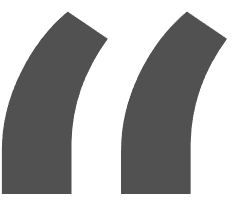 Greetings, greetings all. Love my 10w falcon. This thing exceeded my expectations like crazy. Works like a charm and so easy to build.
Greetings, greetings all. Love my 10w falcon. This thing exceeded my expectations like crazy. Works like a charm and so easy to build.