Creality Falcon 2 Pro: A Deep Review
The Creality Falcon 2 Pro stands as a testament to the advancement of laser engraving and cutting technology, marking a significant leap from its predecessors, particularly in comparison to the standard 40W models. This review delves into the myriad of enhancements, features, and the overall user experience of the Falcon 2 Pro, drawing insights from detailed explorations of its official page and a comprehensive article by Gizmochina.
Upgrades Compared to the 40W Model
The Falcon 2 Pro introduces a dual-laser system, combining a powerful 40W laser module with a precision-focused 1.6W laser. This innovation not only broadens the spectrum of creative possibilities but also introduces a level of detail previously unattainable in laser engraving. The machine offers two modes: a normal mode, harnessing the full 40W for broader cuts and engravings, and a precision mode, which reduces the output to 22W for finer work.
Design and User Experience Enhancements

- Fully Transparent Cover and Internal Exhaust System: Safety and aesthetics merge in the Falcon 2 Pro’s design, featuring a fully transparent cover that not only ensures a safer operation by keeping the laser contained but also allows users to monitor their work in real time. An internal exhaust system enhances this safety by efficiently managing heat and smoke.

- Top Camera for Batch Tasks: A built-in top camera represents a leap in efficiency and precision, enabling users to perform batch tasks with unmatched accuracy. This feature is particularly beneficial for projects requiring precise alignments and repetitive patterns.
- Drawer Design for Enhanced Usability: The machine's bottom drawer design is a thoughtful addition for users, simplifying the cleanup process by collecting debris and making storage more manageable.

- Fence-Type Protection Strip: This feature is designed to further enhance the machine's safety and efficiency by aiding in heat and smoke dissipation, ensuring a cleaner and safer working environment.

- 1.6W Laser Module for Finer Details: The inclusion of a 1.6W laser module is particularly noteworthy for its capacity to engrave with incredible detail, expanding the creative possibilities for designers and craftsmen alike.
Recommendations
The combination of 40W and 1.6W power options positions the Falcon 2 Pro as a versatile tool capable of accommodating a wide range of demands. This versatility is further amplified by the machine's ability to switch between a high-power mode for extensive cuts and a precision mode for detailed work, making it an invaluable asset for both professional and hobbyist applications.
Experiences
Users of the Creality Falcon 2 Pro have reported a seamless and enriching experience, highlighting the machine's innovative features that significantly enhance the creative process. The fully transparent cover and internal exhaust system not only offer peace of mind regarding safety but also contribute to a more engaging and visually appealing work environment. The top camera and drawer design are particularly praised for their contribution to the machine's usability and efficiency, allowing for easier management of complex tasks and cleanup.
The fence-type protection strip and the additional 1.6W laser module are also noted for their roles in expanding the machine's capabilities, providing users with the tools needed for both expansive and intricate projects. These features, combined with the machine's overall design and functionality, make the Creality Falcon 2 Pro a highly recommended choice for anyone looking to explore or expand their laser engraving and cutting endeavors.
In conclusion, the Creality Falcon 2 Pro stands out as a revolutionary tool in the realm of laser engraving and cutting, offering a blend of safety, efficiency, and creativity that is hard to match. Whether for professional use or personal projects, the Falcon 2 Pro promises to be a game-changer, redefining what is possible in the world of creative design.
-
Upgrades Compared to the 40W Model
-
Design and User Experience Enhancements
-
Recommendations
-
Experiences






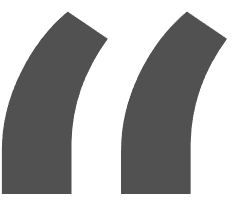 Greetings, greetings all. Love my 10w falcon. This thing exceeded my expectations like crazy. Works like a charm and so easy to build.
Greetings, greetings all. Love my 10w falcon. This thing exceeded my expectations like crazy. Works like a charm and so easy to build.


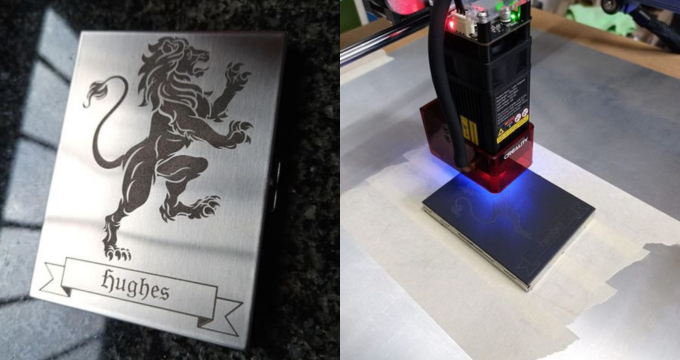










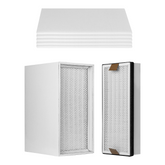







Leave a comment
All blog comments are checked prior to publishing