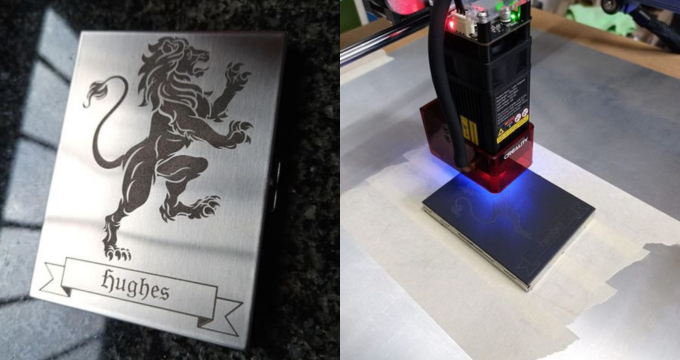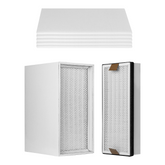The CrealityFalcon 12W Laser Engraver has entered the market as a promising tool for both hobbyists and professionals. Offering precision and speed, this model aims to bring laser engraving and cutting to a more accessible level without compromising on quality.
Unboxing the Beast
I finally decided to level up my crafting game with the CrealityFalcon 12W laser engraver, and boy, was I impressed right from the get-go. Ripping open the package, I was greeted with:
- A single pair of safety goggles
- Power cable
- An Adapter
- The machine frame itself(12W model)
- Open-end Wrench
- Anti-static Brush
- A key
- A multi-level fixed focus strip
- Three black cable straps to keep things tidy
- A dust-free cloth
- A Type-A to Type-C adapter, because options are great
- A TF Card & Card Reader
- A protective lens
- A bunch of hexagon screws and an Allen wrench
- Three basswood boards to start practicing on right away
- Four stands
- An air pump

Assembly Adventure
I'm not the handiest person, but putting this machine together was no sweat. The instructions were clear, and I liked that there was a bit of DIY involved without it being overly complicated:
1. The four rising columns clicked into place effortlessly, and getting them symmetrical was a breeze.
2. Slapping on the laser module and securing it with the thumb screws felt satisfyingly secure.
3. The air pump setup was a piece of cake – just a plug here and a tube there, and it was ready to rock.
4. Dropping in the metal protection plate and the honeycomb worktable was the last physical step before I moved on to the laser's focal adjustments.
5. The power setup was straightforward – no different than charging my phone, really.
Laser Time
Now, I'm not new to the laser game, but I am new to LightBurn, which the CrealityFalcon is compatible with. I chose the cable connection over the TF Card because I like to tweak things in real-time. After a smooth setup with the software, I was ready to roll:
1. LightBurn found my machine easily, and importing the device settings was a one-click affair.


2. Getting my designs in and setting up power and speed was a breeze. The software's recommendations guide for power and speed were spot on.

3. Using the focus strip, I dialed in the perfect laser height for the material I was using.
4. A quick 'Frame' run let me preview the laser's path without any material wastage.
5. Everything checked out, and hitting 'Start' kicked off my engraving journey.
Features
Alright, let’s dive into the features that really make the CrealityFalcon 12W stand out. Trust me, there's a lot to love here:
- 12W Laser Module: Just the right amount of power for my home projects. It's strong enough to cut through materials but not so overpowering that it's overkill for delicate work.
- Speed Demon: The machine boasts a 25000mm/min engraving speed, which is lightning fast in my book. It means I'm spending less time waiting and more time creating.
- Precision Point: The laser spot size is 0.06*0.08mm. This tiny spot size is what gives my engravings that super-sharp edge and those fine details that just pop.
- Integrated Air Assist: This was a new feature for me, and it's brilliant. It clears away any smoke or debris as I engrave, which really helps in keeping the cuts and engravings clean.
- Three-Step Focusing: Focusing on the laser is a cinch with the multi-level fixed focus strip. It takes all the guesswork out of the setup.
- Safety First: There’s a triple monitoring system and five safety protections including bidirectional limit switches, an active stop function, a security lock design, an emergency stop button, and a laser protective cover.
- Offline Dynamic Preview: I can adjust the engraving position and job size without being connected to a computer, which is super convenient.
- Adjustable Risers: These let me tweak the height to accommodate different materials, which is a great touch for versatility.
Performance
This machine can zip through work at 25000mm/min, and the laser spot size means my engravings are crisp and detailed. I've sliced through 10mm wood without breaking a sweat, and the spot compression tech has given me some of the finest lines I've ever achieved on tougher materials.

The Verdict
After putting the CrealityFalcon 12W through its paces, I'm sold. It's the kind of tool that makes you want to find more projects just to spend time using it. It's accessible for a newbie but powerful enough for a seasoned crafter. It's a thumbs-up from me, and I'm already eyeing my next project to tackle my new laser sidekick.
-
Unboxing the Beast
-
Assembly Adventure
-
Laser Time
-
Features
-
Performance
-
The Verdict






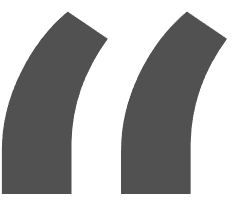 Greetings, greetings all. Love my 10w falcon. This thing exceeded my expectations like crazy. Works like a charm and so easy to build.
Greetings, greetings all. Love my 10w falcon. This thing exceeded my expectations like crazy. Works like a charm and so easy to build.